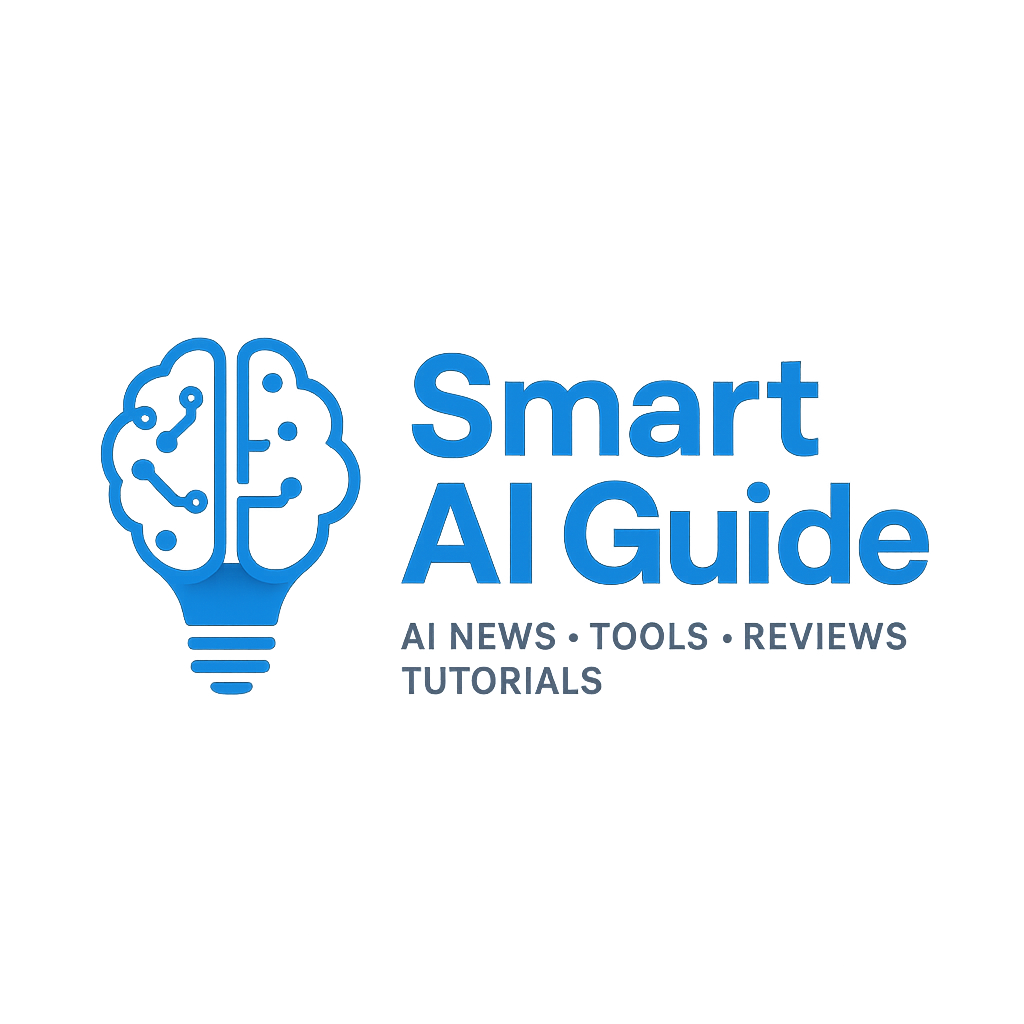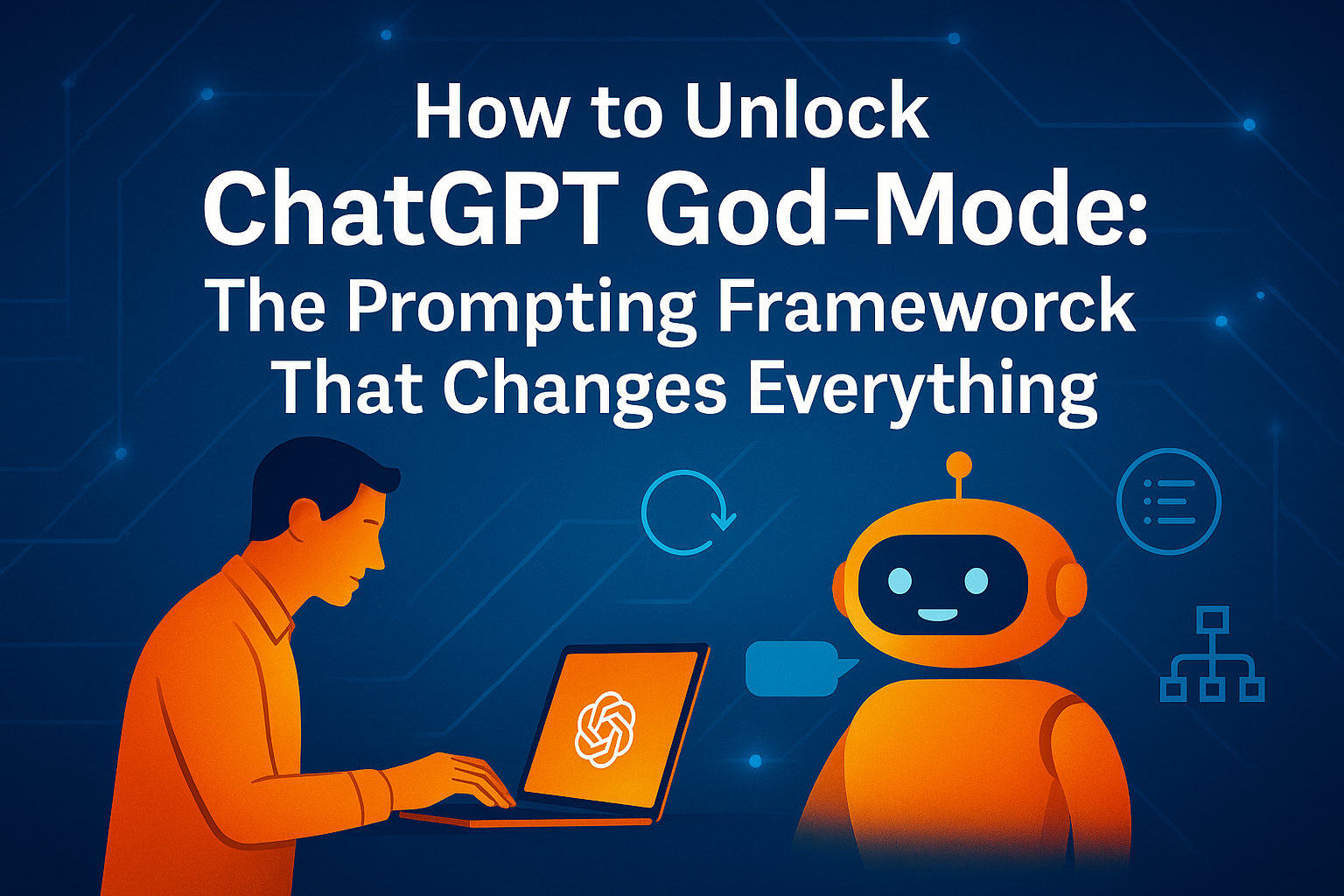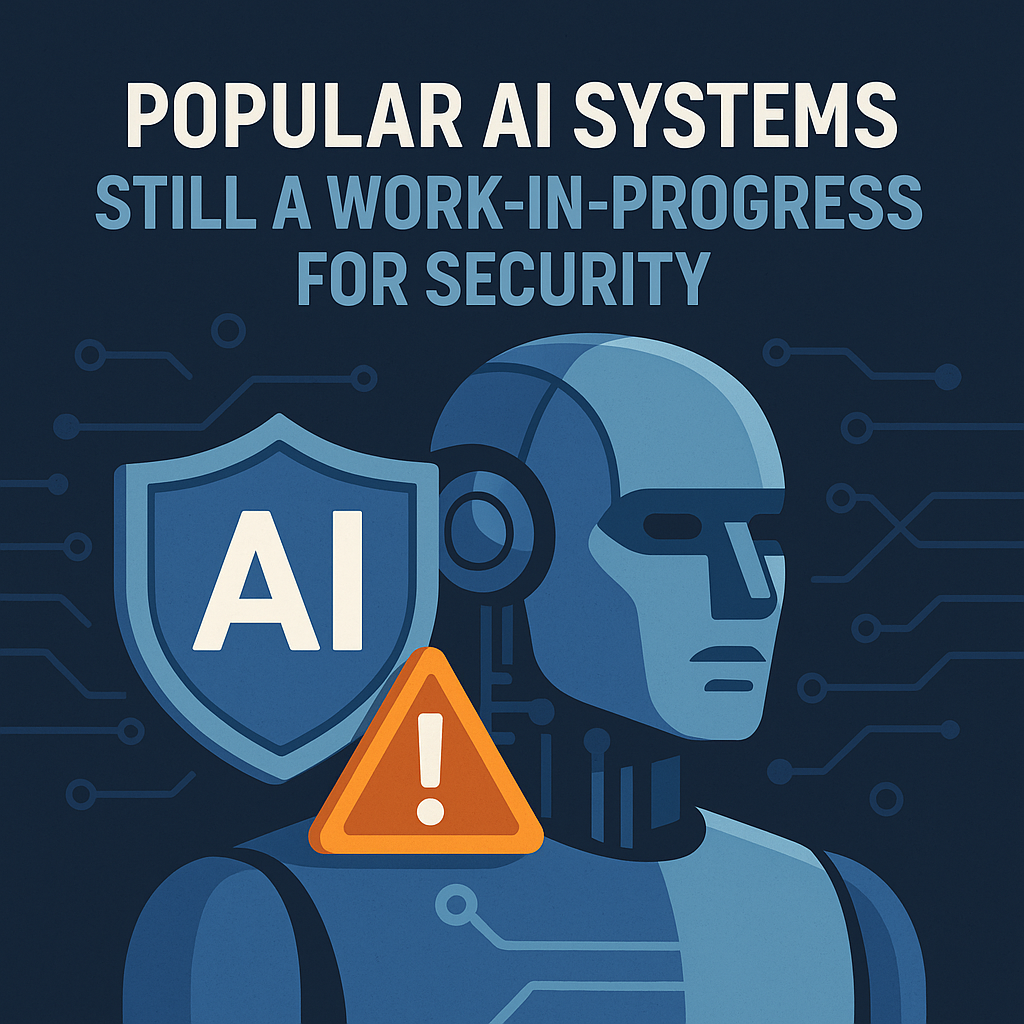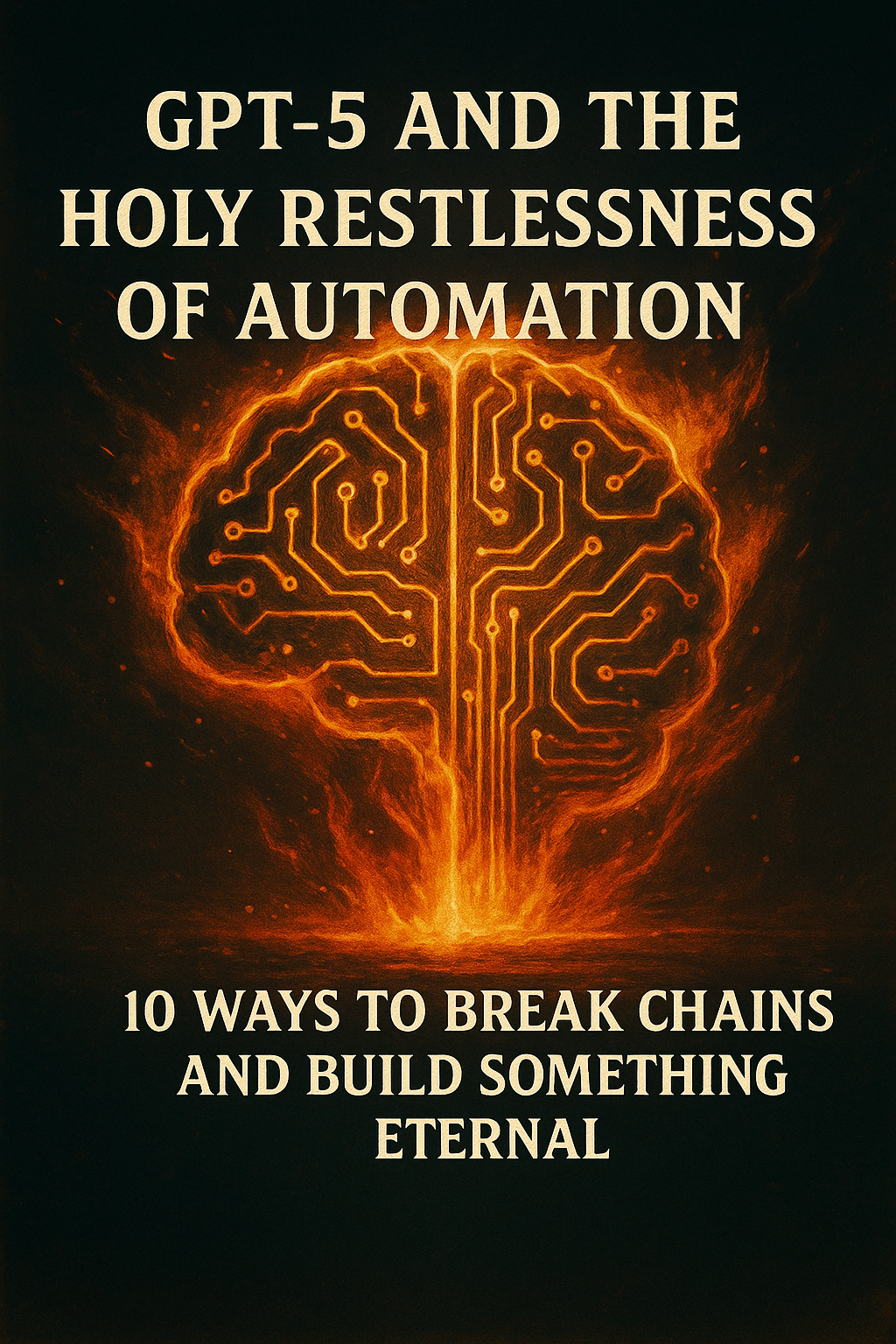Why Your ChatGPT Prompts Fail (and the 3-Step “JAM” Framework to Fix Them)
Ever asked ChatGPT for something and thought, “This is garbage” when you saw the reply? You’re not alone. Many people struggle to get great answers from AI, and the reason usually isn’t the AI at all – it’s the prompt. I recently heard about someone who spent two hours trying to get ChatGPT to write a simple sales email. After dozens of attempts and lots of frustration, they gave up and paid a copywriter $500 to do it instead. The tragic part? With the right prompt, ChatGPT could have nailed that email in minutes.
If you’ve been underwhelmed by AI-generated content, don’t worry. Bad prompts are a fixable problem. In fact, vague and poorly-structured prompts are costing people (and businesses) huge amounts of time and money. The good news is that by learning a few simple techniques, you can turn ChatGPT into the productive assistant you hoped for. In this post, we’ll identify the most common prompting mistakes and walk through a proven 3-step framework – called the “JAM” Prompting Framework – that will drastically improve your results. We’ll also explore some advanced prompt-engineering tricks (like role-playing and few-shot learning) to really level up your game. Let’s dive in!
Common Prompting Mistakes (Why Many Prompts Fail)
Before we get to the solutions, let’s diagnose the problem. Here are five common prompt mistakes that often lead to disappointing AI answers:
Mistake #1: Vague Prompts
Example of a bad prompt: “Write me a blog post about marketing.”
Why it fails: It’s way too broad. ChatGPT has no context about your specific topic, audience, goals, or the angle you want. The result will be a generic, one-size-fits-all piece of content that probably isn’t useful to you. When your prompt is vague, you’re leaving it up to the AI to guess what you might want – and that’s a recipe for bland, unfocused output.
Mistake #2: Assuming the AI Knows Your Situation
Example of a bad prompt: “Create a social media strategy for my business.”
Why it fails: You’re assuming the AI magically knows your business, industry, target audience, and goals. Spoiler: it doesn’t! Without those details, ChatGPT will default to very general advice. The strategy it gives might be irrelevant or impractical for your unique situation. Remember, the AI isn’t a mind-reader – if details aren’t in your prompt, it won’t consider them.
Mistake #3: Trying to Do Too Much in One Prompt
Example of a bad prompt: “Write a complete sales funnel for my product.”
Why it fails: This prompt is asking for something massive and complex in one go. ChatGPT works best iteratively. Huge requests without breaking down the task will lead to superficial results. In this case, you might get a very high-level or cookie-cutter “sales funnel” that misses important nuances. Big tasks often need to be tackled step-by-step (which we’ll address with the framework below).
Mistake #4: No Clear Direction (Context-Free Prompts)
Example of a bad prompt: [After pasting some of your writing] “Make this better.”
Why it fails: Sure, you want it “better,” but you haven’t told the AI what “better” means to you. Do you want the tone changed? More concise wording? Added details? Without context or guidance, ChatGPT doesn’t know what direction to take, and you’ll likely get changes that don’t align with what you actually wanted. Always specify what you’re aiming to improve.
Mistake #5: Unrealistic Expectations
Example of a bad prompt: “Write the perfect email that will get a 50% conversion rate.”
Why it fails: This prompt sets an impossible bar and provides no actual guidance. Even a human couldn’t guarantee those results from one email without knowing the audience or having a lot of context! When you ask for something like “the perfect” anything with zero specifics, you’re going to be disappointed. The AI might give a generic response trying to guess what “perfect” means, but it will almost certainly miss the mark. Keep your expectations realistic and give the AI concrete targets, not vague ideals.
The 3-Step “JAM” Prompting Framework: A Simple Fix for Better Results
Now that we’ve covered what not to do, let’s talk about how to do it right. Enter the JAM Prompting Framework – a three-step process to craft prompts that consistently yield much better outputs. “JAM” stands for Context, Structure, and Refine. This framework is easy enough for beginners but powerful enough to help even advanced users. Here’s how it works:
Step 1: Context – Set the Stage for the AI
The first step is providing context. Before the AI can give you a great answer, it needs to know the who, what, and why of your request. Think of it like briefing a friend about a task – you’d naturally explain the background and your goals. With ChatGPT, always start your prompt by setting the scene. Include:
- Role: Who are you, or who do you want the AI to be? (For example, “I am a high school teacher” or “You are an expert financial advisor.”)
- Goal: What are you trying to accomplish? (E.g., “I want to draft an email to announce a new product” or “I need help brainstorming video ideas for my tech channel.”)
- Audience: Who will read or benefit from this output? (E.g., “my clients who are small business owners” or “college students studying biology.”)
- Constraints: Are there any limitations or requirements? (E.g., “keep it under 200 words,” “make it casual and fun,” or “include three talking points about safety.”)
- Style: What tone or style should the output have? (E.g., “professional and formal,” “friendly and conversational,” “humorous,” “persuasive and bold,” etc.)
Providing this context upfront is like giving ChatGPT a brief or creative brief. It ensures the AI understands the scenario and your expectations before it starts formulating a response. Let’s say you’re a marketing consultant trying to write a LinkedIn post to attract clients. Your context might look like this:
I'm a marketing consultant who helps small businesses grow through digital strategies. I need to create a LinkedIn post that positions me as a thought leader while also engaging business owners struggling with social media. My audience is entrepreneurs making $100K–$500K annually who feel overwhelmed by marketing. The post should be professional yet conversational in tone, under 1300 characters, and include a clear call-to-action. My brand voice is direct, helpful, and anti-fluff.See how detailed that is? By laying out all those points (role, goal, audience, constraints, style), you’ve set the stage perfectly. Now ChatGPT knows exactly where you’re coming from and what you’re aiming for.
Step 2: Structure – Give a Clear Outline or Format
Next, tell the AI how to organize the response. This is where you provide a structure or outline for the content you want. If context is about the content’s purpose, structure is about its form. By defining the structure, you remove ambiguity and guide ChatGPT to deliver the answer in a logical, usable format. Consider specifying:
- Format: What format should the answer be in? (For instance, “a bulleted list,” “a step-by-step guide,” “in essay form,” “a friendly letter,” etc.)
- Sections: If the output should have parts or sections, name them. (E.g., “Include an introduction, then three key points with headings, and a conclusion.”)
- Order/Flow: Let the AI know the order or flow of information. (E.g., “First introduce the problem, then discuss solutions, then end with a recommendation.”)
- Length: Mention any length guidelines. (E.g., “around 4-5 sentences per bullet point,” or “total word count about 300 words.”)
- Style details: You can also reinforce style or formatting preferences here. (E.g., “Use short paragraphs and simple language,” or “Include emojis and a friendly tone since this is for social media.”)
By clearly defining the structure, you’re effectively giving the AI a cheat-sheet for how to format the answer. This can dramatically improve the usefulness of the output. Continuing our LinkedIn post example, you might say:
Please structure the post with these sections:
1. **Hook** – an attention-grabbing opening line or question to stop the scroll.
2. **Problem** – 2-3 sentences describing a pain point my audience faces (e.g., struggling with consistent social media content).
3. **Solution** – 3-4 bullet points outlining helpful tips or a framework that addresses the problem.
4. **Proof/Example** – a brief case study or result that shows these tips work (just 1-2 sentences).
5. **Call-to-Action** – a closing question inviting the reader to comment or take action (e.g., asking about their own experience).
Make sure to use a conversational tone, keep paragraphs short for easy reading, and you can throw in an emoji or two to keep it friendly.Now the AI isn’t just writing whatever it wants – it has a map to follow. You’ve basically told it, “Here’s the outline, now fill in the blanks.” This guidance usually means the first draft it gives you will be a lot closer to what you envisioned, with less back-and-forth needed.
Step 3: Refine – Iterate and Improve the Output
The third step is all about refining the AI’s output through iteration. Think of your initial prompt (with context and structure) as the first request. The AI gives you a draft, and now your job is to review it and tell the AI how to make it better. This is where many people drop the ball – they either accept the first answer even if it’s mediocre, or they start over from scratch. Instead, you can have a conversation with the AI to tweak and improve the result. Here’s how:
- Review the draft: Read what ChatGPT gave you and identify the parts you like and the parts that need work.
- Ask for specific changes: Don’t be shy about telling the AI exactly what to do next. For example: “This is a good start, but can you make the tone more excited and friendly?” or “Add a sentence in the introduction to mention the new product’s name clearly.”
- Add details or constraints: If something is too generic, ask for more detail. For instance: “Give an example to illustrate point 2,” or “Mention a statistic if possible in the third bullet.” You can also introduce new constraints here like, “Actually, make sure this section is no more than 50 words.”
- Experiment and iterate: You can request alternative versions to compare. Try: “Provide two different rewordings of the last paragraph,” or “Can you list three possible hooks we could use at the start?” This way, you get options to choose from.
Each time you refine, you’re sharpening the output. Maybe the first draft was 70% there – after a couple of refine prompts, you get it to 100%. For example, you might do the following in our LinkedIn post scenario:
You: “Thanks, this is pretty good. Can you make the opening hook more punchy and specific about the social media problem?”
ChatGPT: *[Revises the hook]*
You: “Great. Now the tips in the bullet points are a bit generic – can you add a concrete example or a stat to each one to make them more convincing?”
ChatGPT: *[Revises the bullet points]*
After a few rounds like this, you’ll have content that’s far superior to what you started with. This Refine step is where the magic really happens. It turns okay outputs into excellent ones, and it teaches ChatGPT (and you) more about what works. Remember, you can iterate as much as needed – think of ChatGPT as a patient collaborator that never gets tired of your revision requests!
Advanced Prompting Techniques to Level Up Your AI Game
Mastering the basics (Context, Structure, Refine) will get you excellent results. But if you want to go even further and join the ranks of the prompt-engineering wizards, there are some advanced techniques you should try. These techniques help you squeeze even more depth and creativity out of ChatGPT. Let’s explore four powerful ones:
Technique 1: Role-Playing Prompts
What it is: This technique involves asking the AI to assume a specific role or persona relevant to your task. By doing this, you get the AI to respond with the expertise, tone, and perspective of that persona.
Why it helps: It immediately gives context to the AI about the angle of answer you want. The response will be richer and more tailored. For example, if you need marketing advice, the AI’s answer will be very different if you say “You are a veteran marketer…” versus just asking “How do I market X?”.
How to do it: Start your prompt with something like, “You are a …” and fill in the role. Provide details that matter for the role’s perspective. Here’s an example prompt using role-play:
You are a veteran copywriter with 20 years of experience in email marketing. You have a track record of writing emails that get very high open and click-through rates. A client comes to you asking for help with their welcome email sequence for new subscribers. In a friendly, conversational tone, explain the key elements of an effective welcome email and why they work.By framing it this way, the AI will “step into character” and give you advice as if it’s that experienced copywriter. This can make the advice more credible and actionable. You can have ChatGPT play all sorts of roles: a professional (doctor, lawyer, software engineer), a famous figure (“Explain this as if you were Albert Einstein…”), or even an inanimate perspective if you want creativity. It’s a fun and powerful way to get more nuanced answers.
Technique 2: Chain-of-Thought Prompting
What it is: Chain-of-thought prompting gets the AI to break down its reasoning process and tackle a problem step by step, instead of jumping straight to the final answer.
Why it helps: By making the AI outline its thinking or approach first, you encourage more logical and thorough answers. It’s like asking the AI to “show its work,” which can reveal insights that might be glossed over in a direct answer.
How to do it: Ask the AI to list or think through aspects of the question before giving the answer. For example:
You're going to help me draft an important email. Before you write it, let's break down the task:
1. Who is the audience and what are their main pain points?
2. What is the core message or offer in this email?
3. What objections or concerns might the reader have?
4. What tone should we use to best connect with this audience?
Once you've figured out these points, please write the email based on that thinking.In this prompt, you’re instructing ChatGPT to first output answers to those numbered questions. It might come back with something like:
“1. Audience pain points: A, B, C. 2. Core message: …” and so on. Then it will write the email. The benefit here is you can see the thought process. If the AI’s reasoning seems off at the first stage, you can correct it before it writes the full email. It’s a great way to get more control over the final output and ensure nothing important is overlooked.
Technique 3: Few-Shot Learning (Giving Examples)
What it is: Few-shot learning means providing a few examples of the kind of answer you’re looking for, within your prompt. Essentially, you’re showing the AI “here’s what I like, now do something similar.”
Why it helps: ChatGPT learns from patterns. When you give examples, it tries to follow the pattern or style in those examples. This can dramatically improve how closely the output matches your desired style, tone, or format.
How to do it: In your prompt, include 2-3 short examples (the shots) before asking for the new output. For instance, imagine you want ChatGPT to write in a witty Twitter style. You might prompt:
I've been working on some witty one-liners for Twitter. Here are a couple of examples of my style:
Example 1: "I don't procrastinate, I just prioritize my tasks by level of enjoyment. Coffee break always comes first."
Example 2: "They say AI won't take your job. But if my emails keep writing themselves, I'll be in the break room if you need me."
Now, following that same tone and brevity, write a one-liner about the joys of Monday mornings.After reading your examples, ChatGPT will do its best to produce a tweet about Monday mornings that has a similar vibe and humor. The key is to make sure your examples are clear and representative of what you want. Few-shot prompting is like giving the AI a mini training set on the fly. It’s especially useful if you have a specific voice or format you want to adhere to.
Technique 4: Constraint-Based Creativity
What it is: This technique involves giving the AI very specific, sometimes odd constraints to follow in its answer.
Why it helps: Constraints can actually fuel creativity. By limiting the AI’s options (like word choice or format), you force it to come up with inventive ways to meet the requirements. Also, constraints ensure you get exactly the format you need.
How to do it: Clearly state the rules or limitations in your prompt. The weirder (within reason), the more it forces the AI to think differently. For example:
Write a short product description for a new noise-cancelling headphone. But you must follow these rules:
- The description can only be one sentence (no more than 20 words).
- You cannot use the letter "e" anywhere in the sentence.
- Focus on how it benefits the listener, not the technical specs.This is quite a challenging prompt (try writing a sentence without the letter “e” – it’s tough!). ChatGPT will attempt to comply. The result might be something very creative, like a poetic line describing the headphones in an interesting way. The point is, by adding constraints (word count limits, stylistic rules, forbidden words, etc.), you guide the AI to produce output in a very controlled format. This is super useful if you need output to fit a certain space (like a headline or a tweet) or just want to spur a more imaginative response.
Bringing It All Together: From AI Novice to AI Pro
You made it through a lot of strategies – great job! By now, it should be clear that getting amazing results from ChatGPT isn’t about luck; it’s about technique. The common theme across all these tips is clarity and iteration. You’re learning to clearly communicate what you want, and then refine until you get it. When you adopt this mindset, you move from being someone who occasionally dabbles with AI to a power user who leverages AI as a true productivity partner.
Here are a few parting tips as you start applying the JAM framework and advanced techniques:
- Be patient and practice: Like any skill, prompt crafting gets better with practice. Don’t worry if your first tries aren’t perfect – keep refining, and you’ll improve over time.
- Keep examples of what works: When you discover a prompt that gave great results, save it! Build a little “prompt library” for yourself. Next time you need something similar, you can reuse or tweak that successful prompt.
- Learn from others: The AI community is constantly sharing new prompt ideas and frameworks. Don’t hesitate to read guides (like this one) and see how others are bending AI to their will. You’ll pick up new tricks as you go.
Also, consider pairing great prompting with the right tools. There are many ChatGPT plugins and tools that can extend what the AI can do or save you time. And if you’re interested in automating tasks (so AI can work for you even when you’re not actively prompting it), check out our AI automation tutorials for ideas on how to integrate ChatGPT into your workflows.
Ultimately, the power of ChatGPT (or any AI) is in how you use it. Now you have the playbook to use it right. So next time you’re staring at that empty chat box, you know how to fill it: start with context, lay out a structure, and don’t be afraid to dive into an iterative refining process. Throw in some advanced techniques when you need that extra edge, and you’ll be amazed at the quality of the outputs you get.
Ready to take your AI-assisted content creation to the next level? Put these prompting skills into action and explore tools that can multiply your content output. For instance, Viddeos AI is a platform that can turn your scripts or ideas into engaging videos with just a few clicks. Imagine feeding your well-crafted prompt results into a video maker and getting a polished marketing video in minutes. It’s an exciting time to be creating with AI, and the opportunities are endless.
Now go forth and prompt with confidence! With the JAM framework as your foundation and a few advanced tricks up your sleeve, you’ll never look at ChatGPT the same way again. Happy prompting, and have fun turning your ideas into reality with a little help from AI.