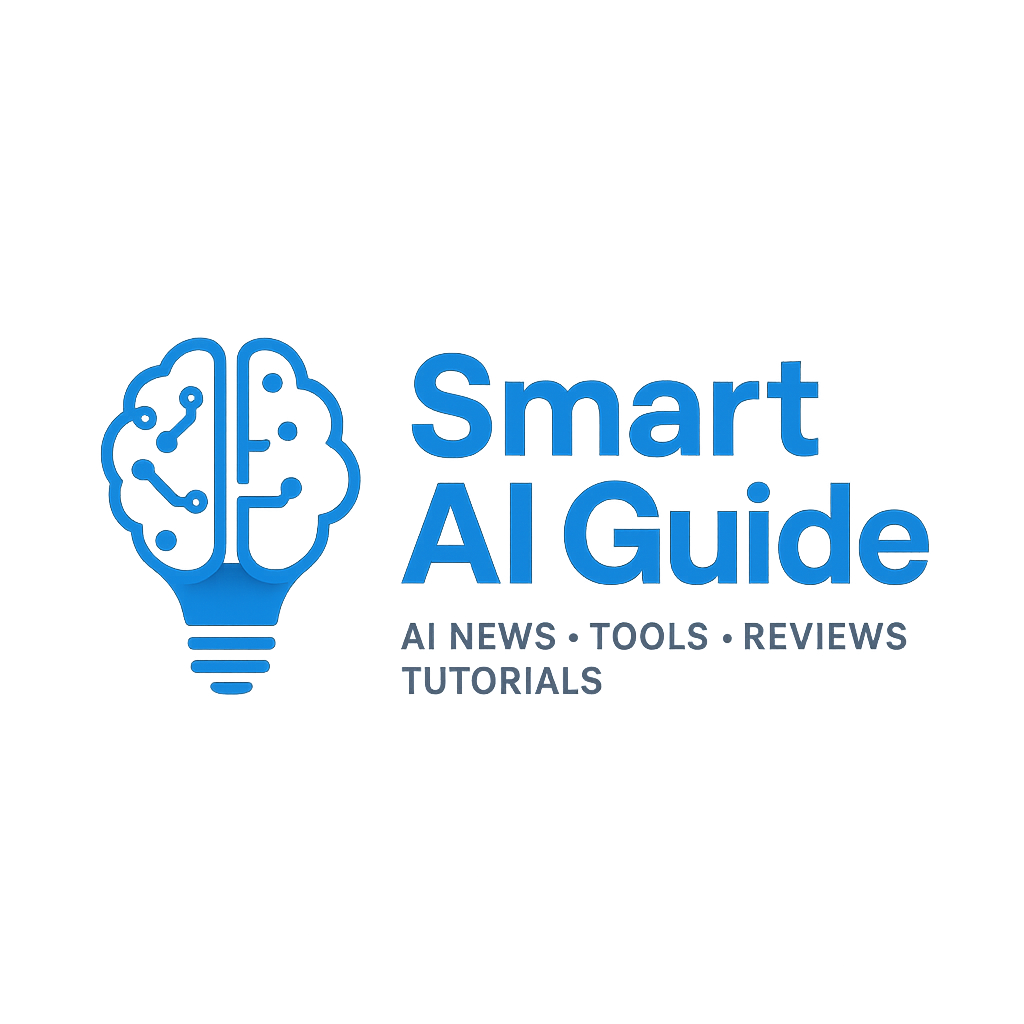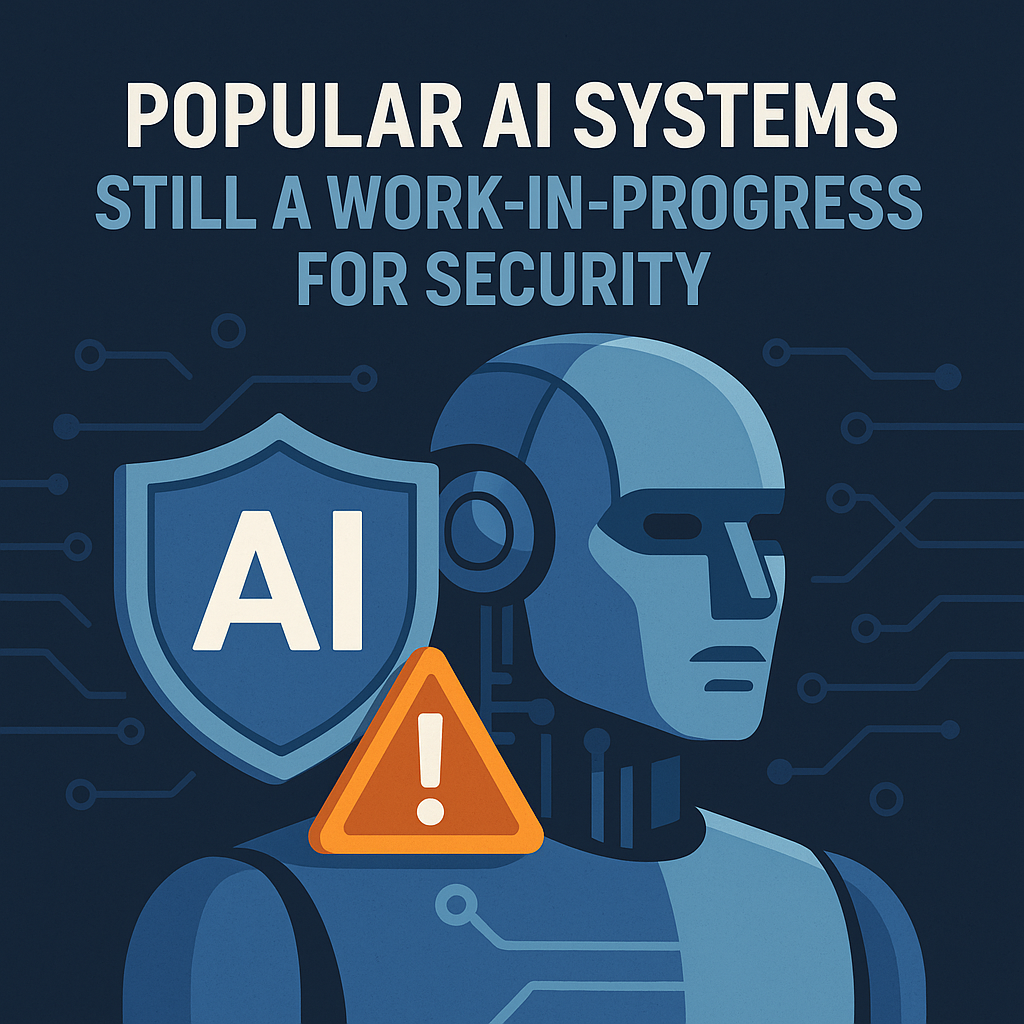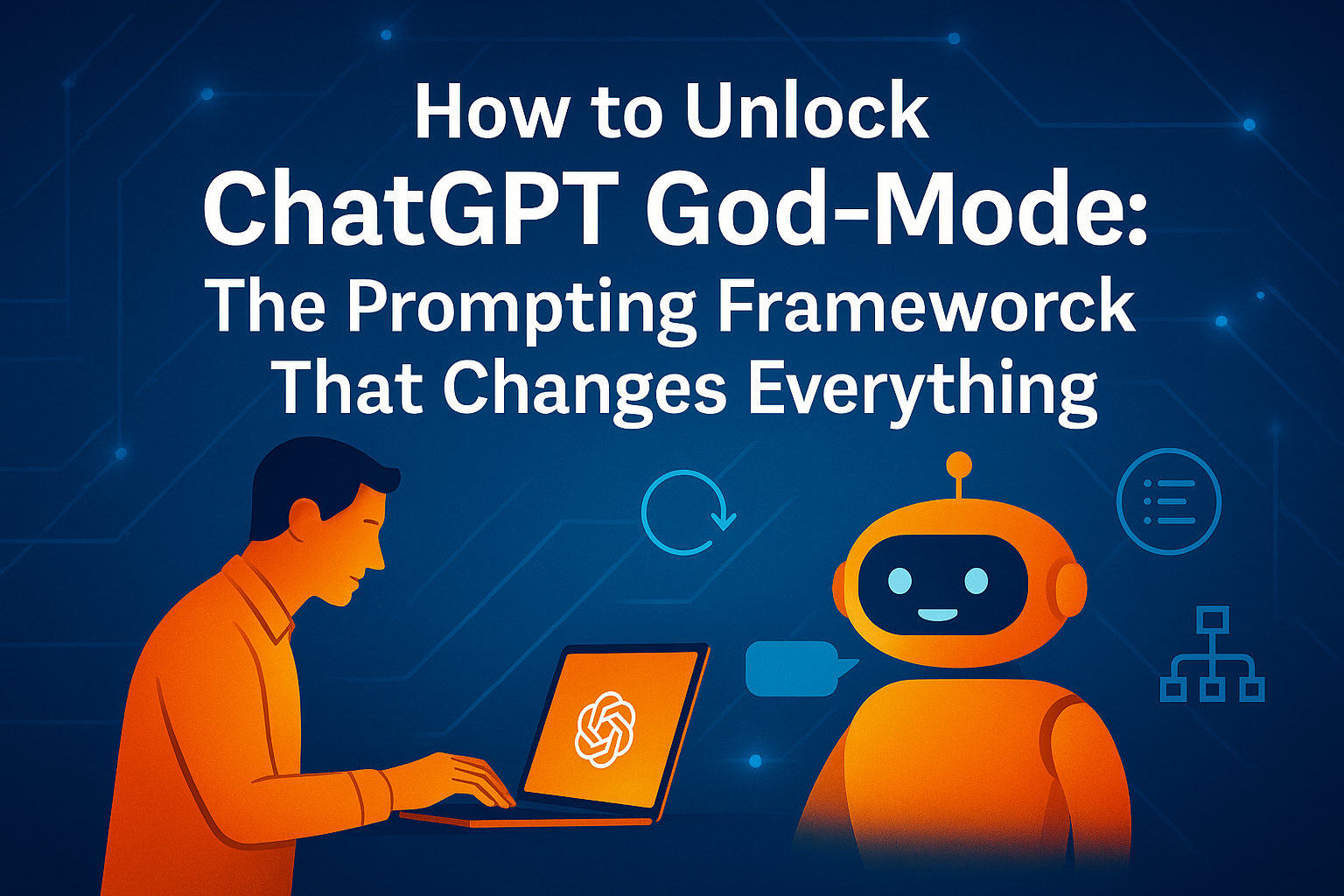A Mom Used AI to Slash 97% of Her Mental Load — What That Really Looks Like (and How You Can Do It)
Category: AI & Everyday Life • Author: Smart AI Guide • Updated: August 10, 2025

If you’ve ever kept a household running, you know the invisible work doesn’t clock out. School notices at 10 PM. A sudden “We’re out of milk.” Calendar Tetris for three people and a dog. The never-ending list lives in your head—and it’s exhausting. So when one mom shared that she used AI to cut 97% of her mental load, parents everywhere wanted to know: How?
This isn’t a story about outsourcing love or replacing judgment. It’s about using modern tools to take the repetitive, high-friction tasks off your plate so your attention can shift back to what only you can do—show up as a present, healthy parent. Below, we break down what “mental load” really is, how AI helps without taking over, and a realistic blueprint you can try this week.
What We Mean by “Mental Load”
The mental load is the unseen management layer of family life: noticing what needs to happen, remembering deadlines, planning, delegating, following up, and troubleshooting. It isn’t just chores—it’s the cognitive effort behind them.
- Tracking who needs what by when (forms, snacks, sports gear, birthday gifts).
- Sequencing what happens first so everything else can happen smoothly (prep, pickups, meals).
- Switching contexts constantly—work, family, personal—without dropping balls.
AI can’t be a parent for you. But it can be a reliable chief of staff that never gets overwhelmed by the details.
How One Mom Built an AI-Assisted Household
Here’s a composite, realistic week based on workflows shared by parents who’ve adopted AI—adjust to your own tools and comfort level.
1) Calendar & Coordination
Goal: A single source of truth for school, work, activities, travel, and childcare.
- Forward school emails and activity invites to your assistant with a note: “Parse this and add to calendar with 15-minute reminder.”
- Ask daily: “Summarize today’s schedule; include locations, drive times, and prep tasks.”
- On Sundays: “Draft a weekly plan for meals, pickups, and errands; flag conflicts.”
2) Meals & Groceries
Goal: No last-minute panic. Healthy, predictable rotation with wiggle room.
- “Plan 5 family dinners around 30 minutes each, budget €60–€80, include kid-friendly options.”
- “Generate a consolidated grocery list, grouped by store aisle.”
- “Suggest 2 quick backup meals using pantry items.”
3) School & Paperwork
Goal: No more 11 PM form frenzies.
- “Extract deadlines from this PDF and set reminders.”
- “Draft a permission slip response; keep the tone friendly and concise.”
- “Checklist for the field trip: packable lunch, water bottle, jacket, consent form.”
4) Logistics & Errands
Goal: Avoid redundant trips and surprise shortages.
- “Optimize these errands in a single route; add store hours and fastest order.”
- “Track recurring items (toilet paper, pet food); prompt re-order when 20% remains.”
5) Routines & Micro-scripts
Goal: Banish decision fatigue for the small, daily moments.
- Morning: “15-minute kid routine; include music playlist and ‘beat the timer’ game.”
- Evening: “Wind-down routine; 3 calm activities; 10-minute tidy sequence.”
- Emotions: “Kid tantrum script—validate feelings, offer choices, keep boundaries.”
What Changes When the Busywork Disappears
Parents report three big shifts:
- Fewer context switches. Instead of juggling six tabs in your head, you ask for a daily brief and work the plan.
- Proactive problem-solving. You see conflicts before they happen—and adjust calmly.
- More presence. With logistics offloaded, you have energy for connection—reading together, unhurried dinners, spontaneous play.
Privacy, Boundaries, and What Not to Automate
AI is powerful, and boundaries keep it helpful. A few guardrails:
- Minimize sensitive data. Use initials for kids’ names; avoid precise locations in shared prompts.
- Keep health & finance private. Don’t paste full medical or banking details into general assistants.
- Review drafts. AI can mis-read tone. Always scan notes to teachers, coaches, or caregivers.
- Label AI-assisted content. Transparency builds trust with schools and co-parents.
A 7-Day Starter Plan (Copy, Paste, Tweak)
Day 1: Inbox triage. “Summarize school emails; extract deadlines; add to calendar.”
Day 2: Weekly plan. “Draft a week schedule with meal plan and reminders.”
Day 3: Groceries. “Create a 5-meal plan; budget €70; consolidate list by aisle.”
Day 4: Routines. “Design 3 quick morning routines; include kid choice.”
Day 5: Paperwork. “Extract tasks from this PDF; draft replies as needed.”
Day 6: Errands. “Optimize these stops; map the fastest route.”
Day 7: Reflect. “Summarize wins & misses; suggest improvements for next week.”
Prompts Parents Actually Use
- “Create a Friday pizza night plan: grocery list + 20-minute prep timeline.”
- “My kid hates veggies. Suggest 5 sneaky recipes that freeze well; add shopping list.”
- “We have soccer Tues/Thurs. Draft a backpack checklist and a gear-washing schedule.”
- “Car conversation starters for a shy 9-year-old; keep it light and fun.”
- “Organize a calm bedtime: 15-minute routine + 3 gentle scripts for resistance.”
What About Co-Parenting?
AI can help co-parents coordinate without friction. Share a dedicated calendar and create neutral, factual summaries:
- “Weekly kid summary for both parents: key events, reminders, supplies needed.”
- “Draft a polite, neutral message asking for a schedule swap.”
- “List the items that move between houses; create a Sunday reset checklist.”
Automation won’t fix every dynamic, but it can lower the temperature by keeping everyone informed.
Spotlight — Build a Simple Family Hub (Fast)
Many parents set up a tiny private site as a “family hub”—one page with the shared calendar, meal plan, packing lists, and emergency contacts. If you want something fast and affordable that loads quickly on phones, I recommend Hostinger for its balance of speed, cost, and security.
Launch your family hub on Hostinger and keep everyone on the same page.
Common Pitfalls (and Easy Fixes)
- Over-automation: If it feels robotic, roll it back. Keep human judgment for delicate conversations.
- Prompt sprawl: Reuse a small set of templates; save your best ones.
- One-parent burden: Invite partners and older kids into the workflow; give them clear, owned tasks.
- Unclear ownership: “AI reminded me” is not the same as “I did it.” Assign names to recurring responsibilities.
Will AI Make Us Dependent?
Healthy dependence is called support. The question isn’t whether you “need” AI—it’s whether your system is legible without it. Keep a simple, human-readable layer (a printed weekly plan on the fridge; a shared checklist) so your household still works if Wi-Fi or a service goes down.
A Calmer Week Is a Better Week
Cutting 97% of mental load sounds dramatic, but the principle is simple: let machines carry the repeatable, time-sucking logistics so your brain can focus on love, presence, and the occasional nap. Start with one or two workflows—calendar + meals is a powerful pair—and iterate from there.
You don’t need permission to make your life easier. If AI can help, let it. Your family will feel the difference.